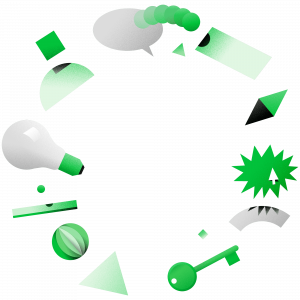Cut through data complexity.
Manage it.
Automated value comparison of structured data
Features
-
Seamless test
management integration -
Continuous life
cycle management -
Minimization
of operational risk -
Reduced demand
on manual tasks -
Documentation of
test runs -
High level of
automation -
Cost reduction
-
Compare large amounts of
data in small amount of time
And that’s why it’s
so awesome:
It’s fast
Incredible fast
comparison of different
data types
It’s easy
Don’t worry about
different column
positions
It’s smart
Set relative and
absolute tolerances
per column
Get a real overview.

Get the most out
of your data
and be the master of your deltas.
„With this tool, we are
able to make faster decisions while
focusing on targets instead
of wasting too much time on data comparison.“
Gernot Weiss, Raiffeisen Landesbank Steiermark
Already trusted by top companies





Technical Specs
-
Extensible with Python
-
Multi-platform
-
Secure webservices
-
Supported data sources
- Excel
- CSV
- Databases
- XML
-
Different data sources
- Mix different data sources in comparisons
-
Generate Reports
- HTML
- Excel
- CSV
Parameter list
Parameter:
Value
absoluteColumnsTolerances:
List of column numbers and filter rules
absoluteTolerance:
Float value
oldColumnFormats, newColumFormats, bothColumnFormats:
List of column number mappings by data type and format
oldColumnNames, newColumnNames, bothColumnNames:
List of column names
oldColumnWidths, newColumnWidths, bothColumnWidths:
List of column widths
comparator:
Name of the used comparator implementation
configurations:
Configuration file names
copyInputFiles:
TRUE, FALSE
oldCSVDelimiter, newCSVDelimiter, bothCSVDelimiter:
Delimiter
oldCSVQuotechar, newCSVQuotechar, bothCSVQuotechar,:
The character used to quote fields
oldCSVQuoting, newCSVQuoting, bothCSVQuoting:
Quotation behavior when reading a csv file
oldCSVDoublequote, newCSVDoublequote, bothCSVDoublequote,:
TRUE, FALSE
oldCSVEscapechar, newCSVEscapechar, bothEscapechar:
The escape character of field separators when the quote system is switched off
oldCSVReplaceDelimiters, newCSVReplaceDelimiters, bothCSVReplaceDelimiters:
List of delimiters
differ:
Name of the differ implementation used
oldDirectory, newDirectory, bothDirectory:
Folder path
oldEncoding, newEncoding, bothEncoding:
Input file encoding
extensionModules:
List of module names
oldFilePath, newFilePath, bothFilePath:
Relative file path
oldFormat, newFormat, bothFormat:
CSV, FixedWidth, XLS, XML, TAR, DIR
oldHasHeader, newHasHeader, bothHasHeader:
TRUE, FALSE
help:
HTMLResourcesDirectory:
Folder path
oldIgnoreColumns, newIgnoreColumns, bothIgnoreColumns:
List of ignore columns
keepTempFiles:
TRUE, FALSE
oldKeyColumns, newKeyColumns, bothKeyColumns:
List of key columns
oldLabel, newLabel:
Name of the old/new side of the diff
licenses:
mapColumnNames:
List of column name mappings
mapColumnIDs:
List of column number mappings
maxResultLines:
Number
oldNumberFormat, newNumberFormat, bothNumberFormat:
EN, DE, US, CH
profile:
relativeColumnsTolerances:
relative columns tolerances
relativeTolerance:
Float value in %
resultDirectory:
Folder path
resultFilterDirectory:
Folder path
resultFilterEmptyMarker:
nil value for old/new value
resultFilterFilePath:
result filter file path
resultFilterXLSSheetName:
XLS Sheet Name
resultFormats:
CSV, XLS, XLSX, HTML, HPALM, JIRAXRAY
resultNumberFormat:
DE, EN, US, CH
oldRowFilters, newRowFilters, bothRowFilters:
Filter rules
showFilteredResults:
TRUE, FALSE
showFilteredTolerances:
TRUE, FALSE
showResult:
TRUE, FALSE
oldSQLConnection, newSQLConnection, bothSQLConnection:
Database connection string
oldSQLDriver, newSQLDriver, bothSQLDriver:
Name of the Python DBAPI2 module
oldSQLFetchSize, newSQLFetchSize, bothSQLFetchSize:
Query size for SQL queries
oldSQLQuery, newSQLQuery, bothSQLQuery:
SQL database query
statisticTimeStampFormat:
Python timestamp format
stopOnMaxResultLines:
TRUE, FALSE
targets:
List of diff targets
tempDirectories:
List of folder paths
templateDirectory:
Folder path for XLS template
oldXLSSheetName, newXLSSheetName, bothXLSSheetName:
XLS Sheet Name
XLSTemplate:
File name of the XLS template to be used for the output
XLSXTemplate:
File name of the XLSX template to be used for the output

Know your data with
NCDIFF.
And lets get in touch.